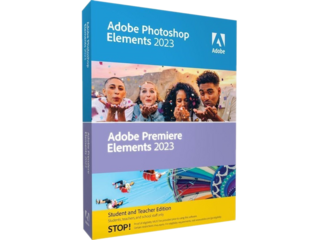
Adobe Photoshop is a powerful tool for image editing and graphic design that has become essential for many fields, including photography, graphic design, and video production. As a student, having Adobe Photoshop on your computer can be incredibly beneficial for completing assignments, creating portfolios, and pursuing your creative passions. In this article, we will discuss how students can access and use Adobe Photoshop.
It is a popular image editing software that offers a range of tools and features for creating and editing images. It is used by professionals and hobbyists alike, making it an essential tool for students in many fields. In this article, we will walk you through the process of accessing and using Adobe Photoshop as a student.
Adobe Creative Cloud Subscription for Students
Adobe offers a subscription service called Adobe Creative Cloud that gives students access to a range of software, including Adobe Photoshop. To subscribe to Adobe Creative Cloud as a student, you can visit the Adobe website and choose the plan that suits you best. Adobe offers different plans at discounted prices for students, making it more affordable for them to access the software they need.
Benefits of Adobe Photoshop for StudentsAdobe Photoshop can be used for various projects that students may encounter during their studies, such as creating posters, logos, brochures, or editing photos. Photoshop offers tools such as layers, selection tools, brushes, and filters that can be used to create complex images or graphics. By mastering Adobe Photoshop, students can acquire valuable skills that they can use in their future careers.
Downloading Adobe Photoshop for Students
Once you have subscribed to Adobe Creative Cloud, you can download Adobe Photoshop onto your computer. The process is straightforward and can be done through the Adobe Creative Cloud desktop app. You can search for Adobe Photoshop in the apps section of the Creative Cloud desktop app and click on the install button. Adobe Creative Cloud will guide you through the process of downloading and installing Adobe Photoshop on your computer.
Installation for Students
After downloading Adobe Photoshop, you can install it onto your computer. During the installation process, Adobe may prompt you to log in to your Adobe account, or you may need to provide your serial number if you have downloaded the software from a third-party website. Once the installation is complete, you can launch Adobe Photoshop and start using it.
Using Adobe Photoshop for Students
Once you have installed Adobe Photoshop, you can start using it to create and edit images. Adobe Photoshop offers many tools and features that can be overwhelming for beginners, but there are many tutorials and resources available online that can help students learn how to use the software effectively. Students can use Adobe Photoshop to enhance their school projects, create digital portfolios, or pursue their creative passions.
Student Discounts and Free Trials
Adobe offers discounted prices for students who want to access Adobe Creative Cloud. This discount can be accessed by signing up with a valid student email address. In addition, Adobe offers free trials for students who want to try Adobe Photoshop or any other Adobe software before subscribing to Adobe Creative Cloud.
Adobe Photoshop is an essential tool for students who want to pursue careers in photography, graphic design, or video production. By subscribing to Adobe Creative Cloud and downloading Adobe Photoshop, students can access a powerful tool that can enhance their school projects and help them develop valuable skills. We hope this article has helped you understand how to access and use Adobe Photoshop as a student.
Important Links:

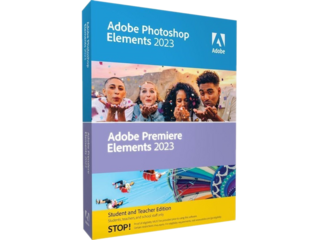



Comments